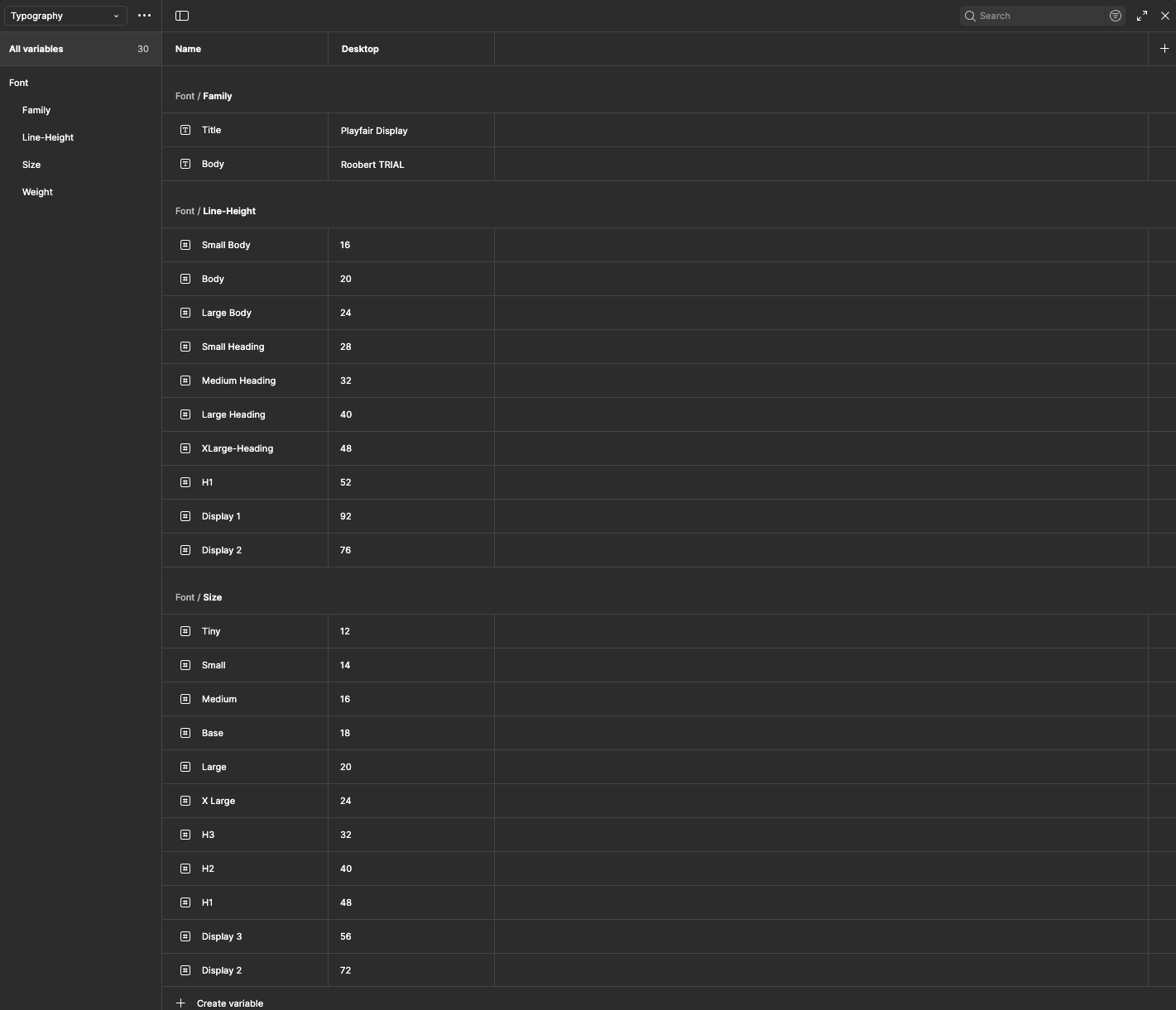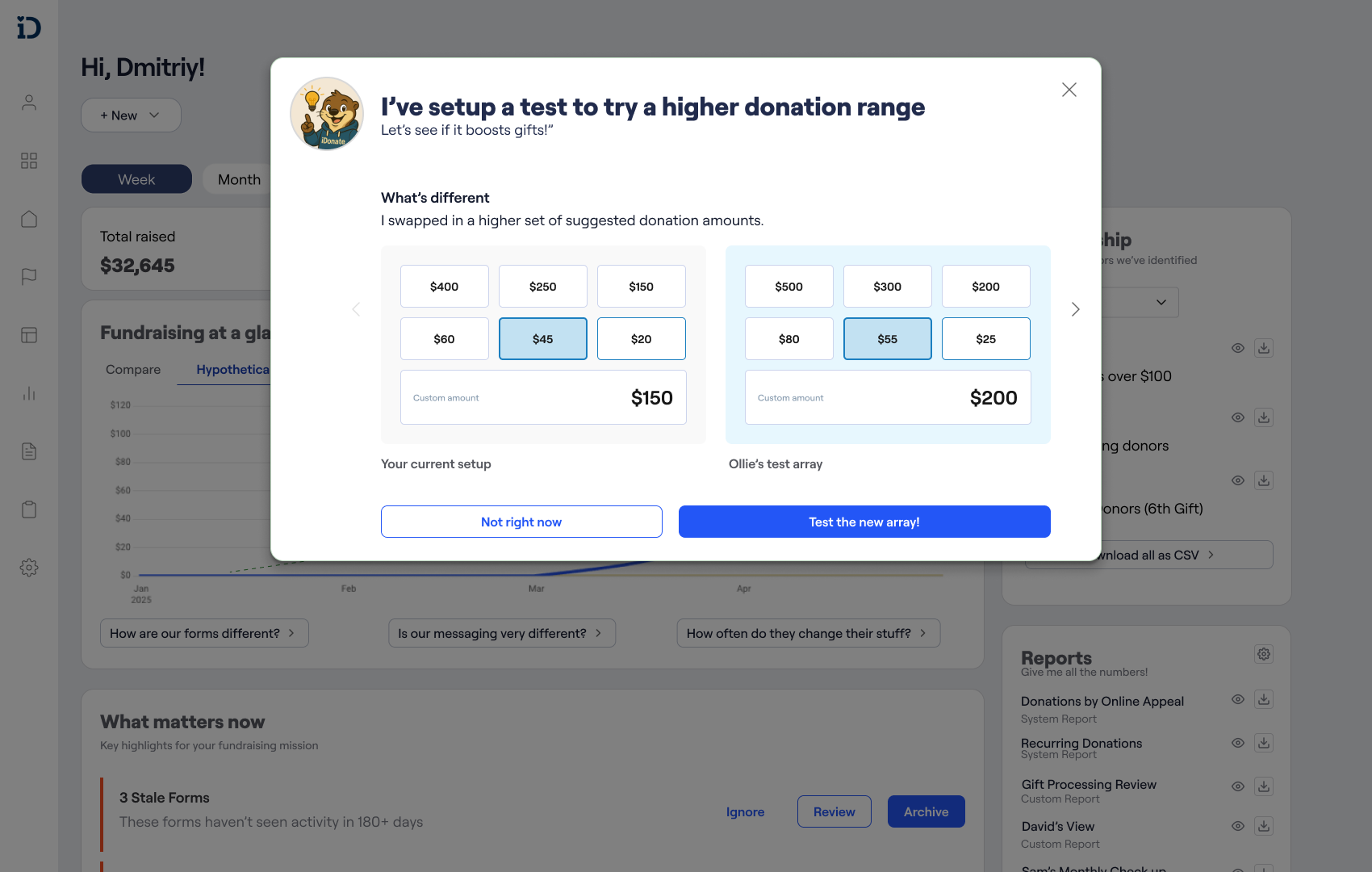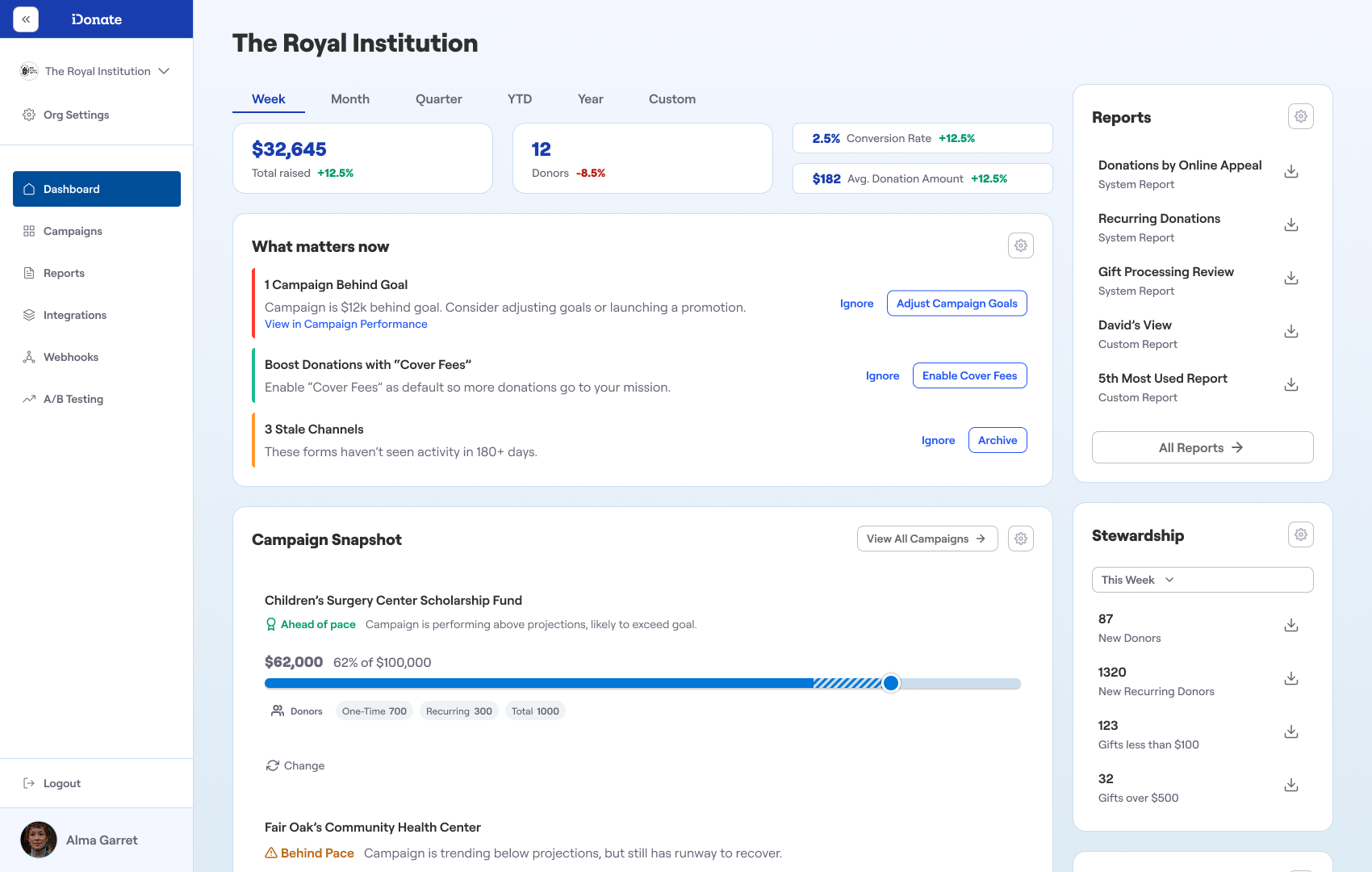The Story So Far
My challenge was to define a vision that could bridge technical goals with real user needs while laying the foundation for scalable design. Beyond managing the current migration, I also needed to ensure iDonate’s systems could evolve intelligently into the future.










![[interface] image of software interface (for an edtech)](https://cdn.prod.website-files.com/68e432107add8a9e908c9981/68e59ce9245da77a4a687bb8_Exploration%20-%20Form%20detail%201.png)
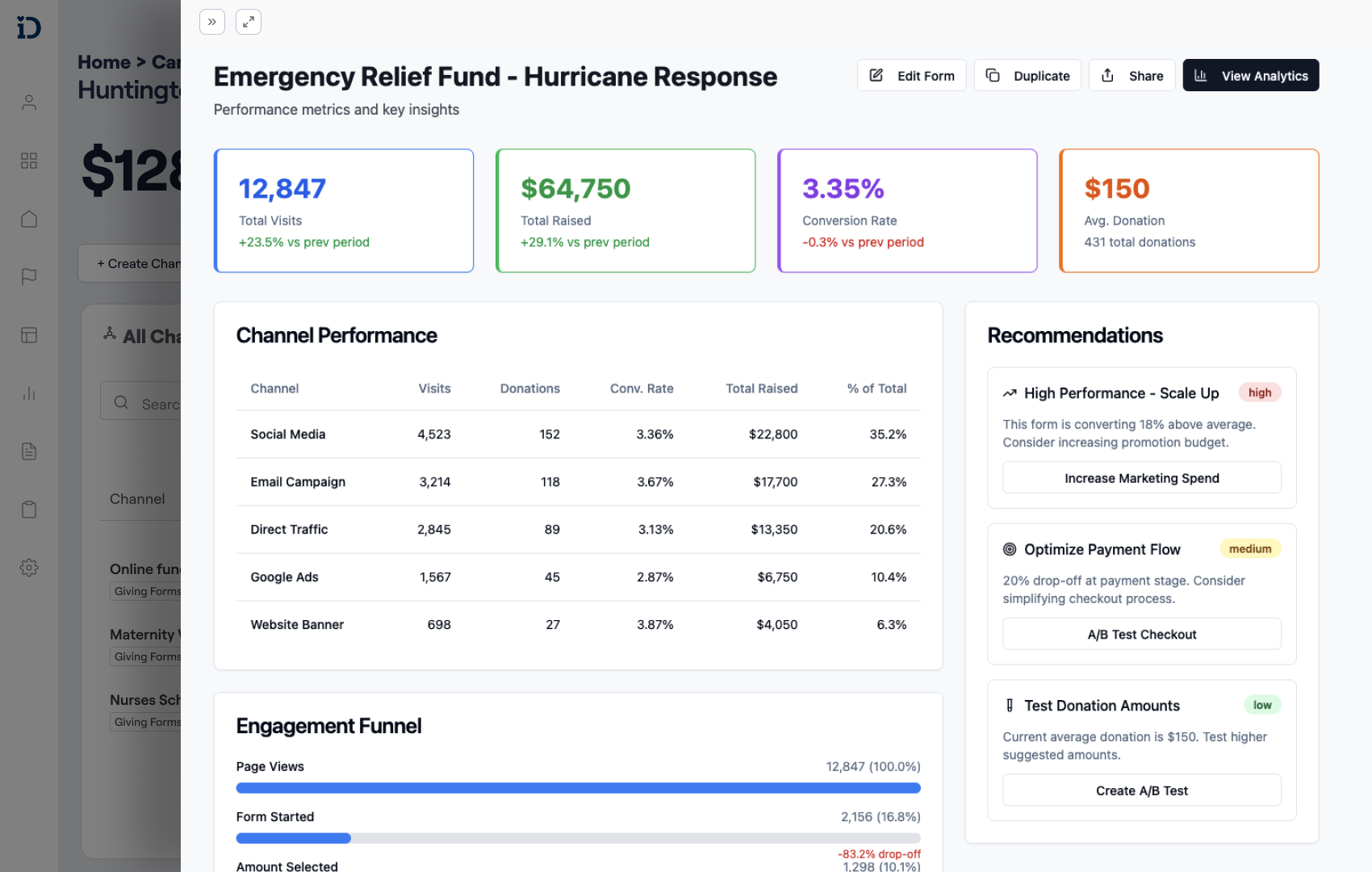
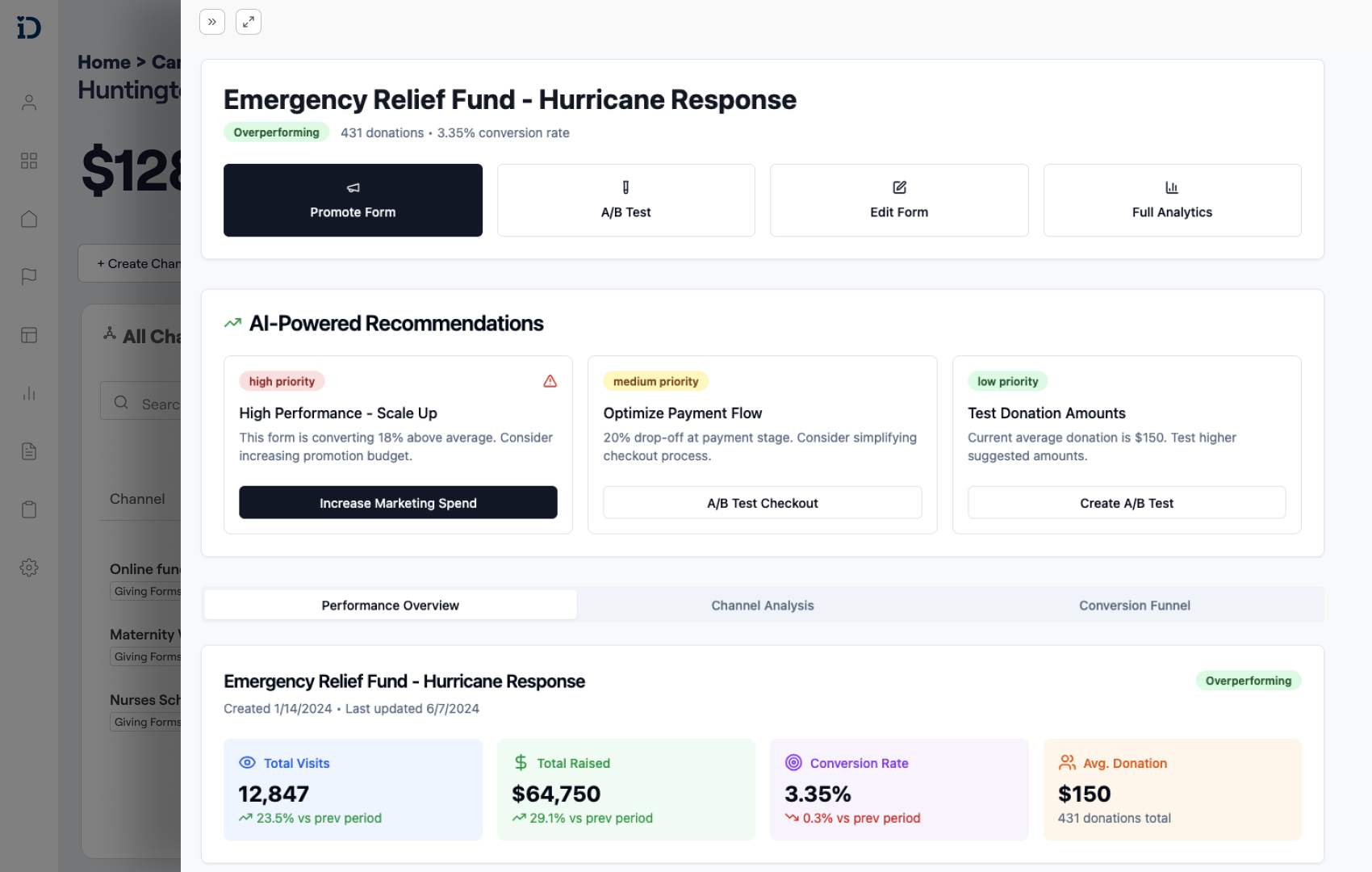




![[interface] image of software interface (for an edtech)](https://cdn.prod.website-files.com/68e432107add8a9e908c9981/68e5a2cbf33cde4dbf11316e_Library%20-%20Buttons.png)